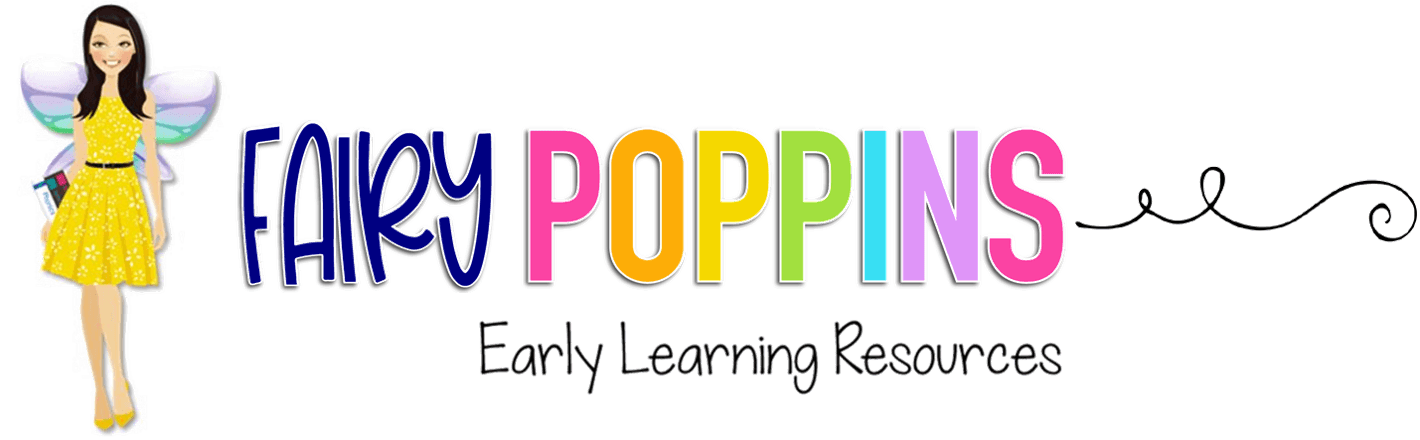Counting 1 to 10 Boom Cards
These Under the Sea themed Boom Cards help kids learn to count up to 10. They’re an awesome addition to Pre-K and Kindergarten math centers.
When I teach kids to count, I keep the 5 Principles of Counting in mind. You can learn more about them by checking out an article such as 5 Counting Principles Every Preschooler Should Know.
I begin by showing the kids how to count a small collection of objects. First, I model how to place the objects in a line. Then I say the number as I touch each object. I teach the kids to move the object aside after they’ve counted it (to avoid counting it twice). Then after I’ve counted all of the objects, I say something like “Ten was the last number I counted so that tells me there are ten altogether”.
With distance learning currently being the new norm, I created some counting Boom Cards to help kids continue to practice their counting skills.
Counting Ocean Animals Boom Cards
If you’re new to Boom Cards like me, they are digital task cards which can be used on devices such as tablets and computers. The great thing about them is they are interactive and self-correcting.
Preparation – To play this game, kids will need an internet connection and a device such as a computer or tablet. Start by clicking on the download button at the bottom of this page to access the freebie. In the PDF, you’ll receive a download link, which you’ll need to click to take you to Boom Learning where the game is hosted. If you’re new to Boom Learning, you’ll be prompted to create an account if you don’t already have one. The Boom Cards will be saved in your Boom Library. Then all you have to do is assign it to your students and you’re set to go! Please scroll down further for more information about Boom Learning.
How to Play – First kids can press the speaker icon to listen to the game instructions. Then they need to count the number of ocean animals shown. After that the kids need to find the shell with the correct teen number and drag it to the mermaid or merman. Once kids have submitted their answer they’ll be prompted to move to the next card if they got it correct or to try again if they picked the incorrect answer.
<<Grab this freebie by clicking on the download button at the bottom of this page.>>
Are you new to Boom Cards?
To use Boom Cards, you must be connected to the Internet. Boom Cards play on modern browsers (Chrome, Safari, Firefox, and Edge). Apps are available for Android, iPads, iPhones, and Kindle Fires. For security and privacy, adults must have a Boom Learning account to use and assign Boom Cards. You will be able to assign the Boom Cards you are buying with “Fast Pins,” (play provides instant feedback for self-grading Boom Cards). Fast Play is always a free way for students to engage with Boom Cards decks. For additional assignment options you’ll need a premium account. If you are new to Boom Learning, you will be offered a free trial of a premium account. Read here for details: http://bit.ly/BoomTrial.
More FREE Under the Sea Digital Resources
If you’re looking for some more free digital activities, be sure to check out the links to the other digital games shown below.
From Left to Right:
Counting Ocean Animals by Fairy Poppins
Ocean Counting by Fluffy Tots
Under the Sea Sums by The Primary Brain
Ocean Blends by Literacy with Littles
Comparing Numbers by The Primary Post
Under the Sea Matching by Teach me Mommy
CVC Games Ocean Theme by Kiddy Charts